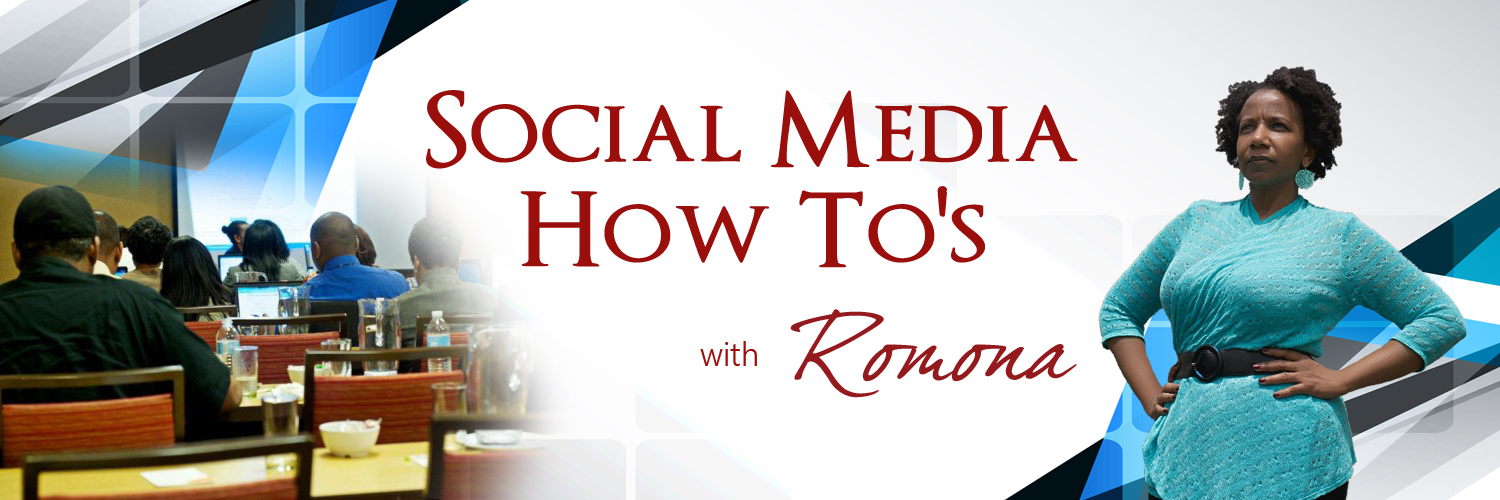
SMALL BUSINESS RESOURCES
For those of you who are starting or are currently running a small business, I did my best to include some resources here to help you get started — and others to help your business run more efficiently.
These pages which include both free and paid services (both an investment in your business) will direct you to organizations that can help you find some of the best small business mentors, basic computer classes, and small business assistance. Because I’ve had many days when I felt completely overwhelmed and stuck when I was starting out — and had to learn how to outsource work or find tools to help me be more productive — I am making some recommendations that will help YOU avoid feeling the same.
For help with getting your small business on social media, feel free to schedule a free 15-minute consultation with me to discuss your social media management needs. You may also schedule a one-on-one social media training or register for one of my upcoming classes. Be sure to also check out my blog for new articles on what’s going on with the most popular social media platforms.
You will find the links to the resources below:
SOCIAL MEDIA MARKETING HOLIDAY CALENDARS:
- January 2024 Holiday Calendar
- February 2024 Holiday Calendar
- March 2024 Holiday Calendar
- April 2023 Holiday Calendar
- May 2023 Holiday Calendar
- June 2023 Holiday Calendar
- July 2023 Holiday Calendar
- August 2023 Holiday Calendar
- September 2023 Holiday Calendar
- October 2023 Holiday Calendar
- November 2023 Holiday Calendar
- December 2023 Holiday Calendar
SMALL BUSINESS MENTORS:
FEDERAL GOVERNMENT RESOURCES:
- U.S. Small Business Administration offers local information and a ton of resources for small businesses.
- U.S. Patent and Trademark Office provides information on filing for patents and trademarks.
- America’s SBDC’s mission is to help new entrepreneurs realize the dream of business ownership, and to assist existing businesses to remain competitive.
- Small Business Development Centers (SBDC) provide assistance to small businesses and aspiring entrepreneurs throughout the United States.
- US Copyright Office gives information on copyright law, licensing, and more.
- U.S. Economic Development Administration
STATE GOVERNMENT RESOURCES:
- USA.gov provides state information about regulations, resources, and financing opportunities.
SMALL BUSINESS WORKSHOPS & CLASSES:
- Social Media Workshops and Seminars in Washington, DC, Maryland & Virginia
- SCORE Workshops Washington DC
- SCORE Workshops by State
- DC Public Library Computer Classes
- DC Public Library | Library Express
- U.S. Small Business Administration
- SBA Learning Center
- America’s SBDC eLearning
CHAMBERS OF COMMERCE:
SMALL BUSINESS INSURANCE:
- Hiscox Small Business Insurance has provided me with small business insurance for around five years now. Would I recommend them to other small business owners? Absolutely! You can get insurance the day you visit their website and they have great telephone customer service, which is very important to me — as I appreciate being able to speak to a human being.
ONLINE MARKETING RESOURCES:
-
- Canva will allow you to design your graphics in minutes with thousands of beautiful templates and images.
- Canva’s Online Logo Maker (Oh my goodness, I am so in love with this one!) I got an email from Canva asking me to try this out. This is how they describe this tool … “Canva’s FREE Logo Maker can help you build your brand identity the quick and easy way, thanks to its intuitive, easy-to-use drag-and-drop design platform that’s online and free to use.” I created a client’s logo with it, and we love it!
- *NEW RESOURCE … and one of my favorites! Rawpixel is a stock photo company that I happened upon through a Google Search. They have a free plan and paid plans starting at $5/mo. Here is a little more from Rawpixel’s website: “Rawpixel is smashing stereotypes to create design resources that reflect today’s society as it really is. To achieve this, we’re obsessed with exploring new ways to express concepts with creativity and authenticity. We’re extremely proud of having the most diverse stock photos in the industry but we want to do more. We believe that together we can make a positive social impact on the world around us.” This is only part of what makes them so great. Be sure to check them out.
- Fiverr is a marketplace for inexpensive creative and digital services, including graphic design, copywriting, and video editing. They offer resources to small businesses that need to get things done quickly. I love Fiverr! This is my go-to when I need quick graphics.
- VistaPrint is one I’m sure you are familiar with. If you’re looking for inexpensive business cards, promotional items, conference banners, and signs, I recommend VistaPrint. They are great for startups and small businesses that don’t have big budgets.
- Screencastify is a free screen recorder, which I use to create my video tutorials. It is a Chrome extension and is super easy to use. Screencastify has a free version, which will allow you to record videos up to 10 minutes in length. The downside is that your video will have Screencastify’s logo watermark on it. The premium version gives you unlimited recording length, you can record as many videos as you want, you can edit your videos, there is no watermark, and you can export your video as an .MP4 or animated GIF. Get this, it’s only $24 for the entire year, and I ain’t hatin’ that!
- VideoStudio Pro is a video editing software that I purchased for blurring out content and making other edits to my YouTube videos. Unfortunately, for me, it took some time to learn. If you find Adobe Photoshop and Indesign easy to use, you probably will have no problem with VideoStudio Pro. They now have a free trial, so I would start there.
- Unsplash is a royalty-free stock photo site that I use to grab images for my blog posts, email marketing campaigns and once in a while for my social media posts.
- Grammarly is a tool that I use for blogging, writing an email, and with my email marketing campaigns. It is a grammar and spell checker. You can read about some of the things I discovered while using Grammarly in this blog post.
- Adobe Stock gives you access to a large collection of unique and diverse images. One thing I like best about Adobe Stock Photos is they add new photos daily. Adobe inherited me as a customer when they bought the Dollar Photo Club almost two years ago.
- DepositPhotos gives you access to thousands of professional photos and videos from some of the world’s best photographers. You can get 30 high-resolution images per month at around $1 per photo.
- 99Designs is a global community of professional designers. They can design anything from logos, branding, websites, packaging and more. I’ve never used them, but I hear great things about them from other small business owners.
- VistaPrint will allow you to create a logo with its logo maker for free. I have used this service for clients who simply did not have the budget that would allow them to pay for a logo. This is a great tool, but as I mentioned before, remember your business is an investment — and you get what you pay for (i.e, It would be best to pay VistaPrint or one of the other logo creating services above to create a good quality, professional logo.)
- The Logo Company does logo design and corporate identity branding. I’ve never used this service, but have heard about it. It may be a bit pricier than the others services I’ve listed here, and the designs that I see in their portfolio look like the same quality as the logos VistaPrint’s free logo maker produces. (That’s just my opinion … please use your own judgment.)
SOCIAL MEDIA & EMAIL MARKETING TOOLS:
- Constant Contact offers marketing tools to small businesses and nonprofits. As you may know, I am a Constant Contact partner and have been since 2012. I was first introduced to them in 2008 and have been with them pretty much since then.
- Hootsuite is a social media scheduling dashboard, which allows businesses and organizations to manage multiple social networks and campaigns. It is my least favorite of the most popular social media management tools as it is a little too busy for me. It is one of the most well-known, so a lot of people use it. What I did was sign up for a free trial of the most popular platforms to see which one I liked best. I suggest you do the same. That way you don’t feel stuck with the first one you hear about.
- Social Engine is social networking software endorsed by some of the biggest names in tech. The software can help you build your own social network or social media website. I actually was offered the opportunity to help someone develop a social networking site about three years ago, and I turned it down. Had I known about Social Engine at the time, I may have pursued it.
- Buffer App is a social media scheduling tool for businesses where you can schedule your content. This is one of my favorite social media management scheduling platforms. They have a plan for everyone’s budget.
- Sprout Social is actually my most favorite social media management tool. It helps businesses grow their social media presence. It’s a bit more expensive than the others listed above.
SMALL BUSINESS SOFTWARE & TOOLS:
Calendar / Scheduling:
- vCita is the tool I use for my clients to schedule appointments with me and pay for training and services. I can send invoices, share documents and it’s also great for contact management. This is the popup calendar that you’ll see on my website. Here is the link to the popup calendar and a link to my full booking site so you can see what it looks like and how it works.
Accounting & Productivity:
- Freshbooks is a small business accounting software. This is my main invoicing platform that I’ve been using for the past three years.
- Quickbooks Self-Employed is will help you manage your accounting, get your invoices paid, accept payments, track inventory, expenses and miles. This is something I outsource, but I know quite a few DIY small business owners who tell me Quickbooks is the best thing since Soy Yogurt! 🙂
- AND CO is a free small business productivity tool from Fiverr. You can use it to create proposals, contracts, invoices, track time and expenses, tasks, process payments, reports, and it integrates with a bunch of apps. I never tried AND CO because I use other tools like Freshbooks, and download reports to give to my accountant from there. This looks pretty awesome though … AND (I’m not sure how long, but) it’s FREE to signup and FREE to use!
- Self-Employment Tax Calculator, a free tool, will show you how much your self-employment taxes are by computing your net profit or your net loss.
Lead Generation Tools:
- Dun & Bradstreet’s Hoover is a business database that will help you generate sales leads by giving the information you need on who’s who at thousands of companies. I used to use the then “Hoover’s” database when I worked at the U.S. Chamber of Commerce. This tool really did its job when we wanted to reach hard to find people in our target audience.
- Clearbit Connect is a great list builder. It helps you find company email addresses of people who you may think you could never connect with. This may be useful for those of you who have asked, “Where can I buy email lists?”
Email Signature Template Generator:
- Email Signature Template Generator is a free tool from Hubspot that will generator an email signature for you that you can add to your Gmail, Outlook, Apple Mail, or Yahoo Mail signature line.
Business Name Selection Tool:
- Business Name Generator is a free tool that will help you come up with a business name.
Payment Processing:
- PayPal is one of the payment processors that I use to send invoices and collect payments.
- Stripe is the payment processor I use with my Freshbooks account. Although PayPal’s payments are automatic (it takes two days to receive Stripe payments), I like Stripe much better mainly because PayPal tries to get people to sign up for a PayPal account, but Stripe just allows them to enter their information and make payments quickly.
SMALL BUSINESS CONFERENCES & EVENTS:
- National Small Business Week Sunday, April 29 – Saturday, May 5, 2018
- American Express Open Summit for Success, Tuesday, June 26, 2018
- Affiliate Summit East 2018, Sunday, July 29 – July 31, 2018
- #BlogHer18 Creators Summit, Wednesday, August 8 – Thursday, August 9, 2018
- America’s SBDC Annual Conference, Tuesday, September 4 – Thursday, September 7, 2018
- Small Business Saturday, Saturday, November 24, 2018
- DC Chamber of Commerce Events, All Dates
Again, feel free to schedule a free 15-minute consultation if you have any questions. Let’s do this!
Some of these companies I partner with in training. I am an affiliate of others. A few of the links above are affiliate links for which I may be paid a commission if you use them. I only recommend products and/or services from companies I trust, tools I’ve used, or services/products that are highly recommended — and I feel may prove beneficial in your marketing efforts.
