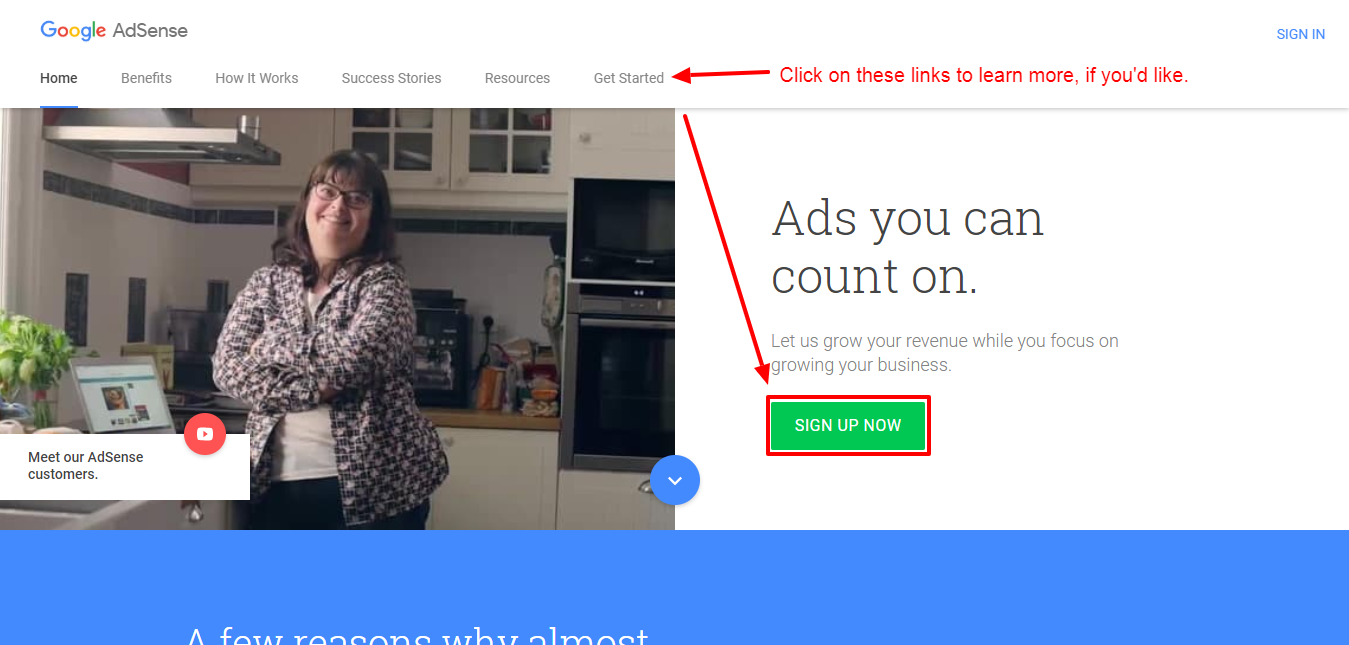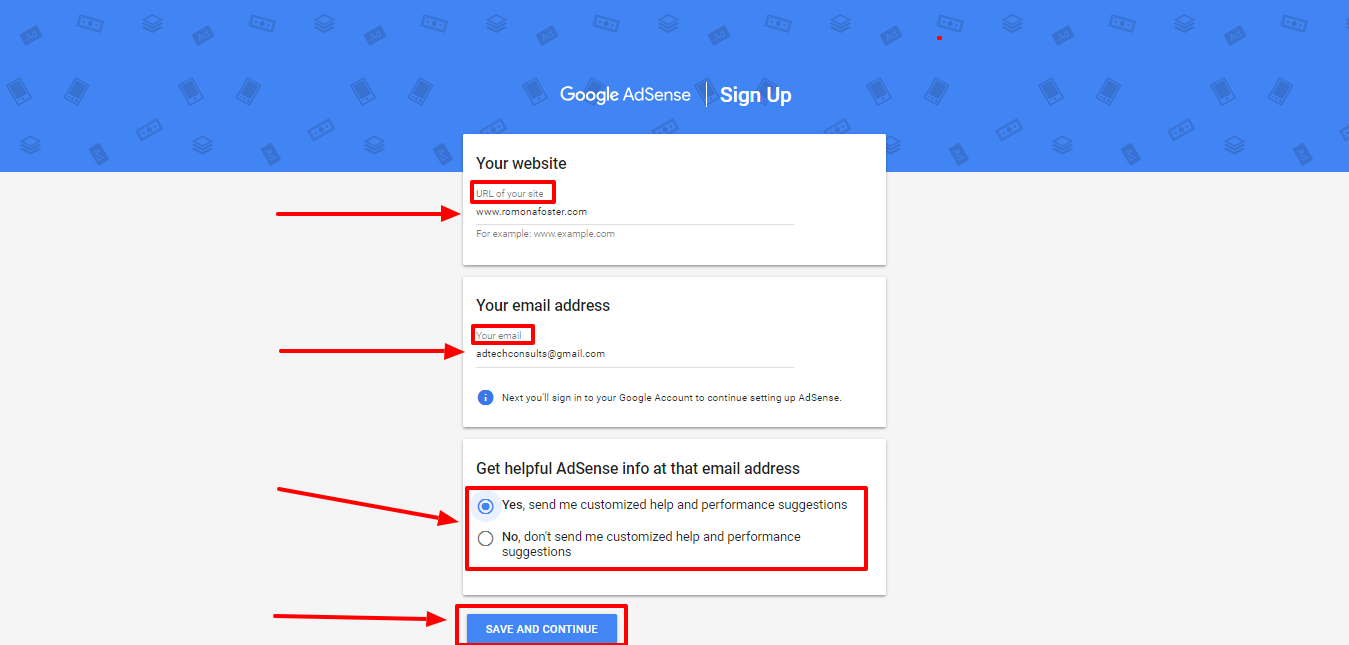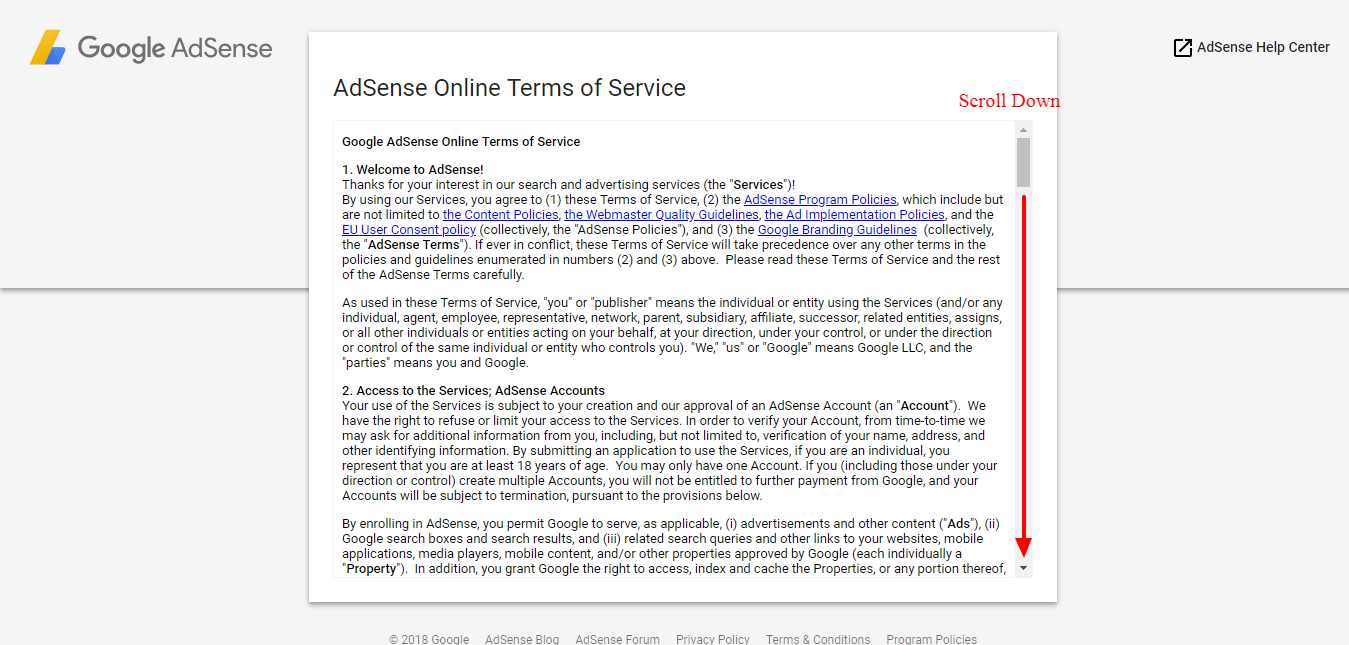Last month, I taught a course called, “Affiliate Marketing: Make Money While You Sleep.”
One of the things I discussed with the class participants is how to make money on their (or how to monetize their) blog with Google Adsense.
Google Adsense describes itself as a way to make money online by placing ads on your website [or blog] and YouTube channel.
I said this would be quick, so here’s how to create your Google Adsense account:
If you’d prefer step-by-step directions, scroll a little past this video to read the instructions below.
1. Type Google Adsense into your Google search bar.
2. Click the link that reads, “Google Adsense – Make Money Online through Website Monetization.” It will take you to the Google Adsense home page.
3. While you are on the Google Adsense homepage, feel free to get familiar with Adsense — as you’ll have the option to click on links to view the benefits of Adsense, how it works, success stories, resources and getting started.
Now, go ahead and click on the ‘Sign Up Now’ button.
4. This will bring you to the Adsense Sign Up page where you will need to fill in the answers to three questions regarding:
-
Your website URL. There is no need to type the http:// or https://.
-
Your email address. If you are not already logged in to your email account, Google may ask you to log in.
-
Whether you want to receive customized information and suggestions from Google Adsense or not.
Click the ‘Save and Continue’ button
5. Google will then take you to the ‘AdSense Online Terms of Service’. Now, be sure to read every word of this ( wink, wink 😉 ) and click on the ‘Accept Terms’ button at the bottom. All jokes aside, be sure to read the terms thoroughly. You want to be sure you comply with the rules Google has set for this program.
6. You’ll see an image and text that says, “Say hi to your new homepage” and a second image and more text that says, “Now make it yours.”
Click on the ‘Get Started’ button.

7. Finally, you are in your Adsense account. You’ll know you are there when you see the screen that says, “Your account is activated! You can now host live ads and earn money.”
As I mentioned in the YouTube video above, I will create another video showing you how to place the ads on your website or blog.
That’s it for now. As always if you have any further questions about Google Adsense or Affiliate Marketing, feel free to schedule a free 15-minute call with me to talk about how I can help you get started with either of those.
If you’re interested in creating your own video tutorials like this one, click here to learn how I created this video.
Sources:
Google Adsense – Make Money Online Through Website Monetization
Some companies that I mention on this site are my marketing and training partners. I am an affiliate of others. A few of the links above may be affiliate links for which I may be paid a commission if you use them. I only recommend products and/or services from companies I trust, tools I’ve used, or services/products that are highly recommended — and I feel may be of value to you and beneficial to your marketing efforts.
Author: Romona Foster
Romona Foster is the Social Media Trainer and Consultant at Social Media How To’s with Romona. Romona teaches small businesses and nonprofits how to use Facebook, LinkedIn, Twitter, Instagram, Google My Business — and the best practices of Email Marketing, Online Marketing, Affiliate Marketing, and Personal Branding. She is a featured contributor with Business2Community and is a Constant Contact Community blogger.