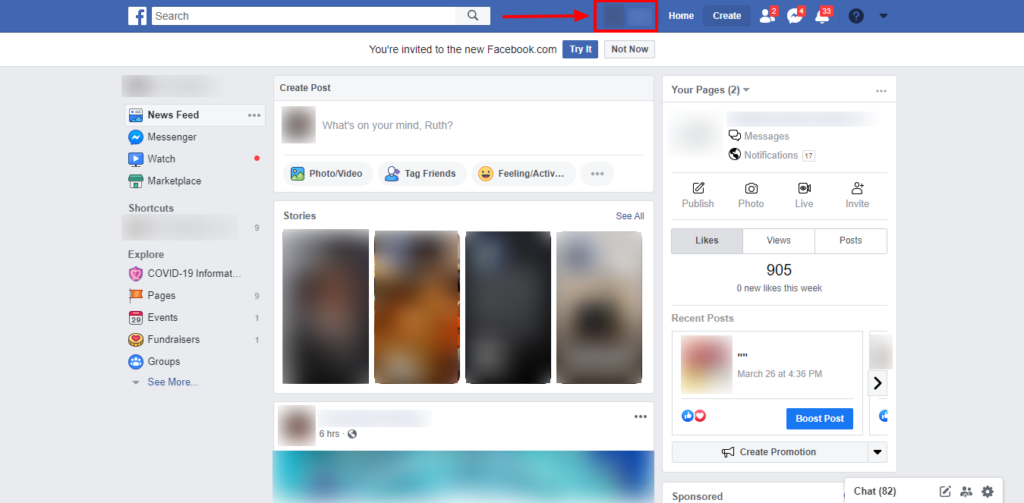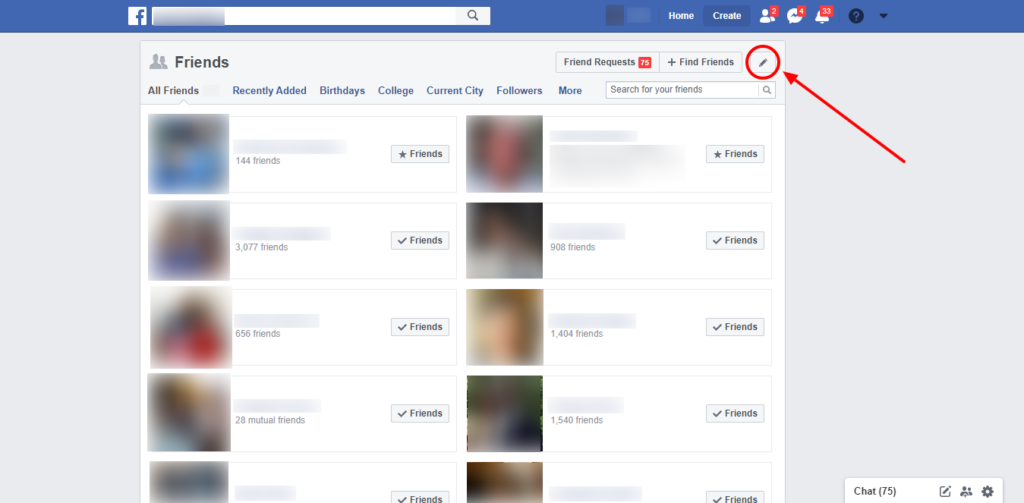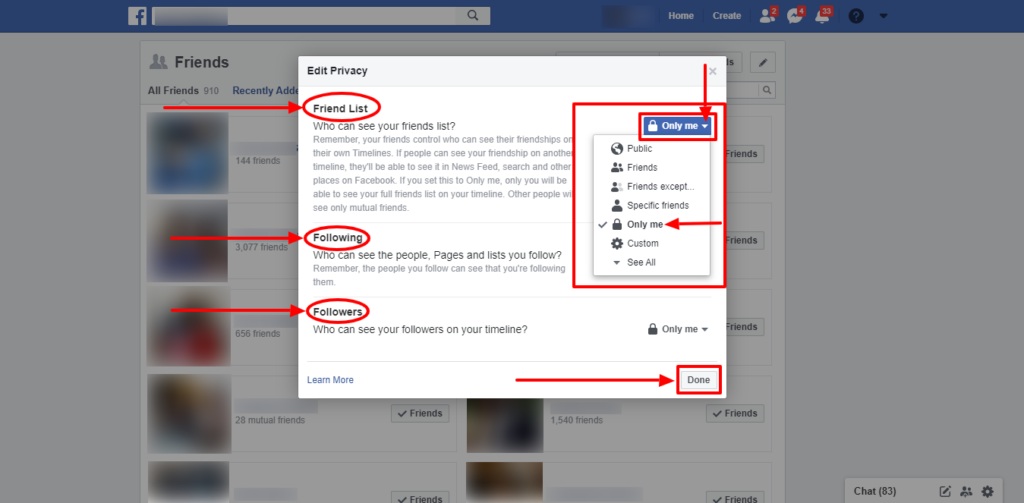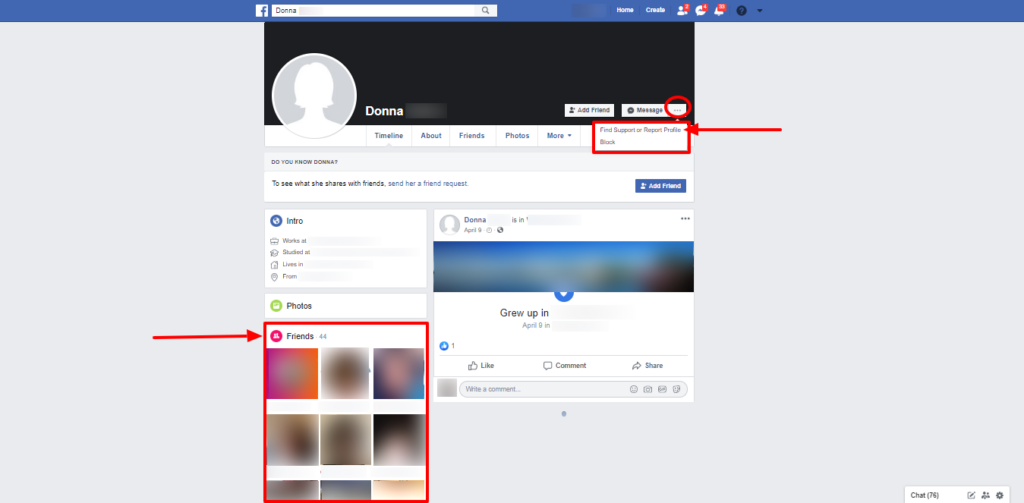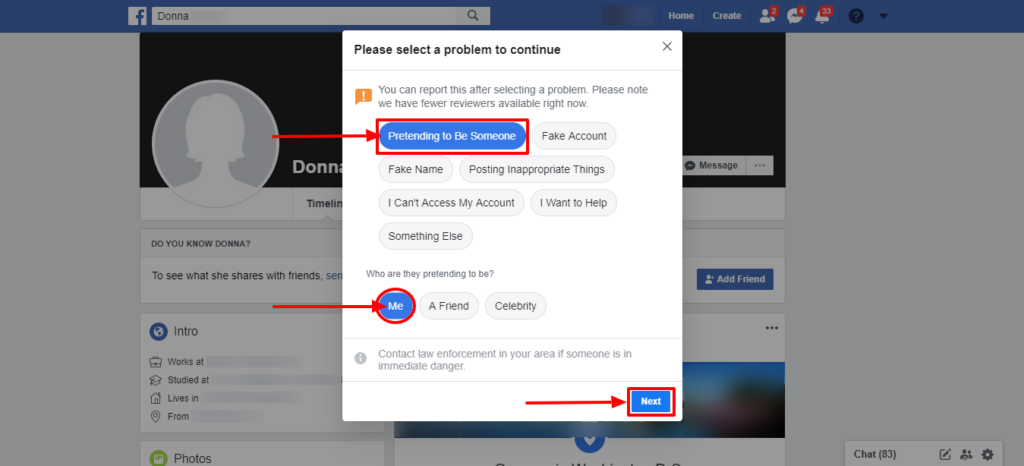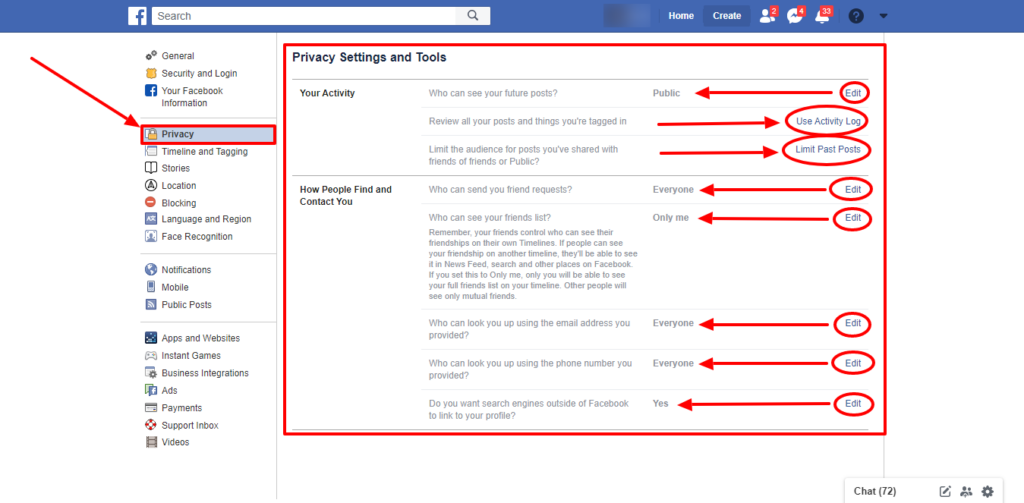Is someone pretending to be you on Facebook?
I’m sure you’ve received a Facebook friend request from someone you were already friends with at some point. You probably wondered why they were sending you a second friend request since you were already Facebook friends.
Sometimes a friend might create another Facebook account and send out new friend requests, but it is rare — and they really shouldn’t have more than one Facebook account anyway.
Tip: Don’t ever create multiple Facebook Personal accounts. It is against Facebook’s policy. They will shut all but one down and won’t ask you which one is your prefered account.
Today, I received a text from a client telling me that a Facebook friend sent her a message stating that she received another friend request from my client. Her friend knew they were already Facebook friends, but she was double-checking to see if it was, in fact, my client sending her another request.
I commend her friend because many times when this happens, people don’t know what to do, so they do nothing.
In this Facebook tutorial, I am going to show you some things that you can do when this either happens to you or a friend.
There are no guarantees that the following will prevent anything from happening to your Facebook account, but it is best that you take these steps in this guide to protect yourself from potential fake account creators.
If you receive a second request from a friend, always notify the friend first to see if it was them or if you need to take action.
[Before we get started, always with Facebook, I have to give the disclaimer that what I see and what you see on your Facebook account may be different as Facebook displays random content and features on different accounts. If you don’t see what I display in the screenshots below, you may have to poke around a bit to find what I am showing you. Keep in mind, three-dot icons are where settings or features can often be found, so if you see three dots instead of a pencil as I mention below, click on them instead to see if you see what I am referencing.]
Here are the steps I suggest you take if someone has created a fake Facebook account using your name and photos:
STEP 1. MAKE YOUR FACEBOOK FRIEND’S LIST PRIVATE
-
Login to your Facebook Personal account. This will bring you to your ‘Home’ tab or ‘Newsfeed‘ by default.
-
Click on your profile photo or name in the center of the top blue navigation bar.
-
You should now be on your Facebook profile. Scroll down on the left until you see the ‘Friends’ section. Go ahead and click on ‘Friends’.
-
On the next page, scroll down to the ‘Friends’ section again and click on the pencil icon in the upper right-hand corner. A little ‘Edit privacy’ button will pop up. Click on the ‘Edit privacy’ button.
-
This will bring you to the ‘Edit Privacy’ dialogue box where you will find privacy settings for your ‘Friend List’, the pages and people you are ‘Following’, and your ‘Followers’, if you have the follow button turned on.
-
My suggestion here is that you click on each drop-down arrow to the right of each item, and select the following for:
– Friends – choose Only me (or Friends if that is your preference)
– Following – choose Friends (or Only me if that is your preference)
– Followers – choose Only me
-
After you’ve made your selections, click on the ‘Done’ button.
Remember the client that I mentioned above? Her ‘Friends’ and ‘Following’ settings were on ‘Public’, but you want to make sure that you keep your information to yourself (‘Only me’) or within your circle of friends (‘Friends’). If you don’t really know all of your Facebook friends that well, then choose ‘Only me’.
STEP 2. REPORT THE FAKE ACCOUNT TO FACEBOOK & BLOCK THE ACCOUNT
-
In the Facebook Search bar (not to be confused with your browser’s address bar), type the name of the Facebook account (usually your first and last name) that is pretending to be you. Then hit the search icon or hit enter.
-
You may see many people with the same name. If so, I suggest you click on “See all results for …” at the bottom of the list of names. That way you can see if there is more than one fake account using your name and pictures.
-
On the next page, you can scroll down the ‘People’ feed in the center of the page to see if you see the fake profile or click on “See All” at the top right of the ‘People’ feed.
-
When you see the fake Facebook account, click on the name to go to their profile page.
-
Once you’re on the fake account profile, click on the three dots in the bottom right-hand corner of the Facebook Cover photo (the photo is missing in this example, so it’s where you see the black rectangle in my screenshot).
-
You will see a drop-down box that gives you two options:
– Find Support or Report Profile
– Block (keep reading before you block)
-
Click on ‘Find Support or Report Profile’ to report the profile.
-
This will bring you to a box asking you to select a problem to continue.
-
At this time, during COVID-19, you will see a message letting you know that Facebook has fewer reviewers available — meaning it may take a little longer for them to investigate and/or delete the account.
-
With my client’s account, we selected ‘Pretending to Be Someone’ but be sure to select the problem that applies to your situation. The options are:
– Fake Account
– Fake Name
– Posting Inappropriate Things
– I Can’t Access My Account
– I Want to Help
– Something Else
-
After you select ‘Pretending to Be Someone’, select who they are pretending to be (Me, A Friend or Celebrity).
-
Now, click on the ‘Next’ button.
-
After you click on Next, you will have the option to also Block the person. I highly recommend that you do that, so they are unable to access your profile again.
-
You will receive a message telling you that Facebook will review the account.
NOTE: The instructions above are for those who have been impersonated on Facebook, but if you are the one that discovers there is a fake account with your friend’s name on it, follow Step 2 and report the fake account to Facebook and block them. Again, be sure to check with your friend first to see if they created the account or if someone else created it.
BONUS: BE SURE TO CHECK YOUR PRIVACY SETTINGS
I’m going to let you go through Facebook’s privacy section on your own, but I will get you started with the following.
To check your Facebook privacy settings:
1. Click on the drop-down arrow in the upper-right hand corner on the blue navigation bar. Then click on ‘Settings’ in the list.
2. After you click on the ‘Settings’ link, you will now be on the ‘General Account Settings’ tab. Click on the ‘Privacy’ tab in the left-hand panel.
3. This will bring you to the ‘Privacy Settings and Tools’ tab. Under these settings, I suggest you go through each with a fine-tooth comb by clicking on the ‘Edit’ link to the right of each option.
As you can tell from the instructions above, I am big on making sure my settings are set on either ‘Only me’ or ‘Friends’ so that is my suggestion in the privacy section as well. For me, ‘Public’ is not an option as that will expose your content to everyone on Facebook.
Think about each option as you go through them. Think about how you use your page i.e., do you use your page for private family things or are you more open with who you friend and invite into your circle? If you are more open, then ‘Public’ may be appealing to you.
You should never use your Facebook Personal Profile for business. This is against Facebook’s policy.
Whew! I know that seemed like a lot, but it is necessary if you want to feel just a little safer when using Facebook.
As I mentioned earlier, we can’t be 100% sure that we are safe, but we can stay informed and do what we need to do to protect ourselves, our families and our friends.
As always, if you want to learn more about Facebook, be sure to schedule an online Facebook training with me!
Stay safe!
Resources:
How do I report a Facebook account or Page that’s pretending to be me or someone else?
How do I report a fake Facebook account?
Facebook: Report an Impostor Account
How do I report someone that’s pretending to be me or someone else in Messenger?
How To Make Your Facebook Business Page Private
Author: Romona Foster
Romona Foster is the Social Media Trainer and Consultant at Social Media How To’s with Romona. Romona teaches small businesses and nonprofits how to use Facebook, LinkedIn, Twitter, Instagram, Google My Business — and the best practices of Email Marketing, Online Marketing, Affiliate Marketing, and Personal Branding. She is a featured contributor with Business2Community and is a Constant Contact Community blogger.